ParameterAttribute Class
Assembly: CodeEffects.Rule.Common.dll
Namespace: CodeEffects.Rule.Common.Attributes
Summary
IMPORTANT NOTE #1 Generic methods that declare generic array parameters cannot be used as in-rule methods or rule actions.
IMPORTANT NOTE #2 Generic methods with generic params cannot be used in Source XML as in-rule methods or rule actions. Use plain .Net class(es) if your source object declares generic methods.
If applied to a parameter of a qualified method, marks that parameter as a rule action or in-rule method parameter. To qualify, the parameter must be of the source object type, any value type supported by Code Effects, or a collection. Methods that declare non-qualified parameters are ignored by Rule Editor.
Syntax
[AttributeUsage(AttributeTargets.Parameter, AllowMultiple = false, Inherited = false)]
public class ParameterAttribute : System.Attribute, CodeEffects.Rule.Common.Attributes.ISettingsAttribute
Properties
CollectionItemType
Type: System.Type
Used only with qualified parameters of non-generic collection types whose underlying element type cannot be determined at run time (qualified collections). This property is ignored for parameters of all other types and for generic collections. Gets or sets the underlying element type of the qualified collection. Examples of qualified collections include System.Collections.Specialized.StringCollection and System.Collections.ArrayList. This property is optional. The entire method is ignored if the value of this property is not set for any qualified parameter of a qualified collection type.
DataSourceName
Type: System.String
Used only with rule action or in-rule method parameters of System.Int32 type and ignored for parameters of other types. Gets or sets the unique name of the dynamic menu data source declared by the SourceAttribute on the source object. When set, the rule author can select a value only from the list of items provided by the specified data source method.
DateTimeFormat
Type: System.String
Used only with qualified parameters of date and time types and ignored for parameters of other types. Gets or sets the display format of the qualified parameter. Supports standard .NET date and time format strings. This property is optional and not used during rule evaluation. The default date format is MMM dd, yyyy, and the default time format is hh:mm tt.
Remarks
The Rule Editor uses a built-in date picker for parameters of the DateTime type. If the DateTimeFormat value includes the time fraction, the date picker includes time selection controls and an OK button, which closes the picker and sets the selected value in the Rule Area. If the format omits the time fraction, the picker includes no time controls. It closes automatically and sets the value when the user clicks the desired date in the calendar.
If the date value omits the time fraction, the Evaluator adds a zero time component to the date value and uses the resulting value yyyy-MM-ddT00:00:00.0000 during rule evaluation.
[Action(DisplayName = "Set Schedule")]
public void SetSchedule([Parameter(DateTimeFormat = "MMM-d-yy")] DateTime dateTime)
{
// Method implementation
}
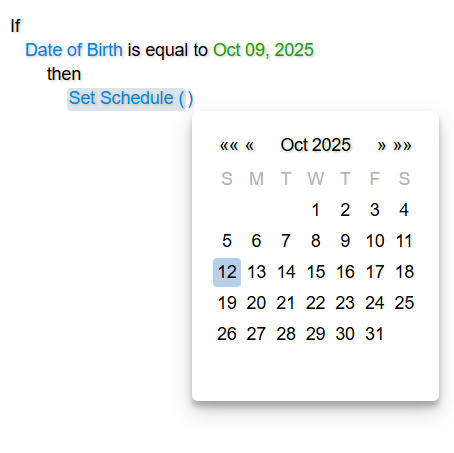
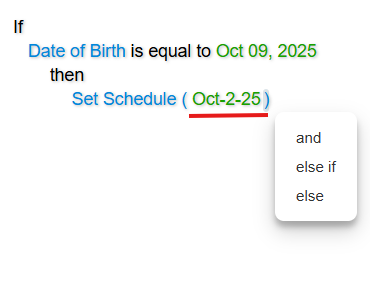
[Action(DisplayName = "Set Schedule")]
public void SetSchedule([Parameter(DateTimeFormat = "yyyy.MM.dd HH:mm:ss")] DateTime dateTime)
{
// Method implementation
}
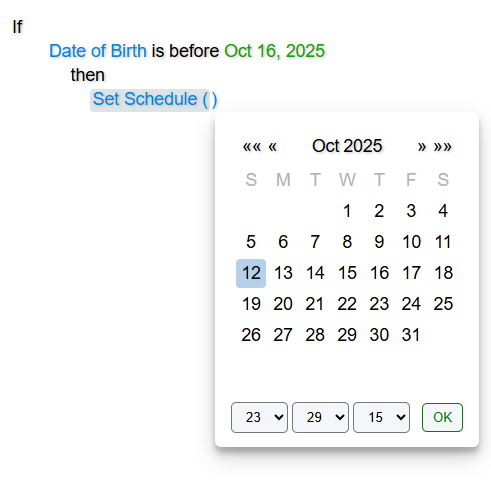
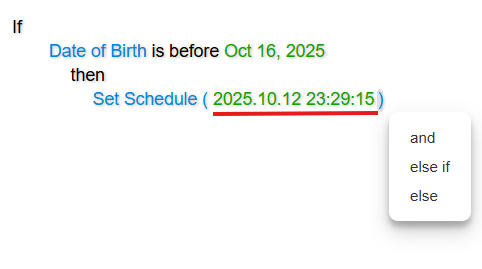
Description
Type: System.String
Gets or sets the description of the parameter. Rule authors can view this description by hovering the mouse pointer over the parameter element in the Rule Editor. The value of this property is ignored if Control.ShowDescriptionsOnMouseHover is set to false. It is not recommended to use this property in multilingual applications; instead, use culture-specific custom Source XML documents. This property is optional.
Filter
Type: System.String
Gets or sets the name of the menu filter. This property is optional.
Remarks
Use this property to instruct the Rule Editor to allow value comparisons in in-rule method and rule action parameters based on the filter value. For example, consider a source object that declares four properties of the System.String type, and a rule action method that accepts a parameter of the System.String type:
[Field(DisplayName = "Work Email", Max = 200)]
public string WorkEmail { get; set; }
[Field(DisplayName = "Home Email", Max = 200)]
public string HomeEmail { get; set; }
[Field(DisplayName = "Work Phone", Max = 10)]
public string WorkPhone { get; set; }
[Field(DisplayName = "Home Phone", Max = 10)]
public string HomePhone { get; set; }
[Action(DisplayName = "Save Phone")]
public void SavePhone([Parameter(Description = "Phone number", Max = 10)] string phone)
{
// Method implementation
}
With this source object, a user could pass both email and phone number values as the SavePhone parameter. Although all those fields are of the System.String type, they clearly represent unrelated data:
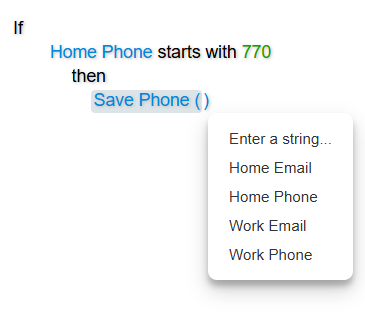
Let’s separate these fields and the SavePhone parameter into two filters: email and phone:
using CodeEffects.Rule.Common.Attributes;
namespace TestLibrary
{
public class Thing
{
[Field(DisplayName = "Work Email", Max = 200, Filter = "email")]
public string WorkEmail { get; set; }
[Field(DisplayName = "Home Email", Max = 200, Filter = "email")]
public string HomeEmail { get; set; }
[Field(DisplayName = "Work Phone", Max = 10, Filter = "phone")]
public string WorkPhone { get; set; }
[Field(DisplayName = "Home Phone", Max = 10, Filter = "phone")]
public string HomePhone { get; set; }
[Action(DisplayName = "Save Phone")]
public void SavePhone([Parameter(Description = "Phone number", Max = 10, Filter = "phone")] string phone)
{
// Method implementation
}
}
}
Now, users can pass only phone numbers as the parameter to the rule action that expects phone numbers:
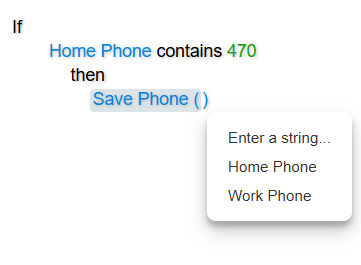
Max
Type: System.Int64
Used only with qualified parameters of numeric and string types, and ignored by parameters of other types. For numeric parameters, gets or sets the maximum value that rule authors can enter manually. For string parameters, gets or sets the maximum length of the string that rule authors can type as the value. Setting this property has no effect on rule evaluation. This property is optional.
- Max value for numeric types allowed by the editor:
2147483647
- Max length for string types allowed by the editor:
256
Min
Type: System.Int64
Used only with qualified parameters of numeric type, and ignored by parameters of other types. Gets or sets the minimum value that rule authors can enter manually for the qualified parameter. Setting this property has no effect on rule evaluation. This property is optional. The minimum value allowed by the editor is -2147483648.
ValueInputType
Type: CodeEffects.Rule.Common.Models.ValueInputType
Gets or sets a value indicating whether the qualified parameter can only be entered manually, can only accept fields of a certain type, or both. For example, consider the in-rule method DoSomething(John). The parameter John is a string that the rule author typed in. This is a value entered by the user, i.e., it is of type ValueInputType.User. The same in-rule method can be expressed as DoSomething(MiddleName). In this case, the parameter MiddleName is a field, so it was selected by the rule author as a field item from the menu, i.e., it is of type ValueInputType.Fields. This property is optional. The default value is ValueInputType.All, which allows both input types.
Remarks
In the rule
If Get Credit Score(SSN) is less than 640 then Decline(Bad Credit)
the Get Credit Score is an in-rule method, and SSN is its parameter, which can be customized with the ParameterAttribute. The value 640 represents the value element that can be customized with the ReturnAttribute (i.e., the return value of the in-rule method). The Decline is a rule action method, and Bad Credit is the action’s parameter, which can also be customized with the ParameterAttribute.
using CodeEffects.Rule.Common.Models;
using CodeEffects.Rule.Common.Attributes;
namespace TestLibrary
{
[ExternalAction(typeof(Helper), "Action")]
public class Test
{
[Field(Max = 30)]
public string Something { get; set; }
}
public class Helper
{
[Action("Action One")]
public void Action()
{
// Method implementation
}
[Action("Action Two")]
public void Action(Test source)
{
// Method implementation
}
[Action("Action Three")]
public void Action([Parameter(ValueInputType.User)] int number)
{
// Method implementation
}
}
}
The Action One method takes no parameters; rule authors will see it as a field (no parentheses):
If Something is ABC then Action One ...
The Action Two method takes a single parameter of type Test. This class serves as the source object for the rule. During evaluation, the Rule Evaluator automatically passes the instance of the source object to the action. The Rule Editor also displays Action Two actipon method as a field (no parentheses) — there is no need to expose parameters to rule authors unless necessary:
... else if Something is XYZ then Action Two and ...
The Action Three method takes a single parameter of type System.Int32:
... else Action Three(123)